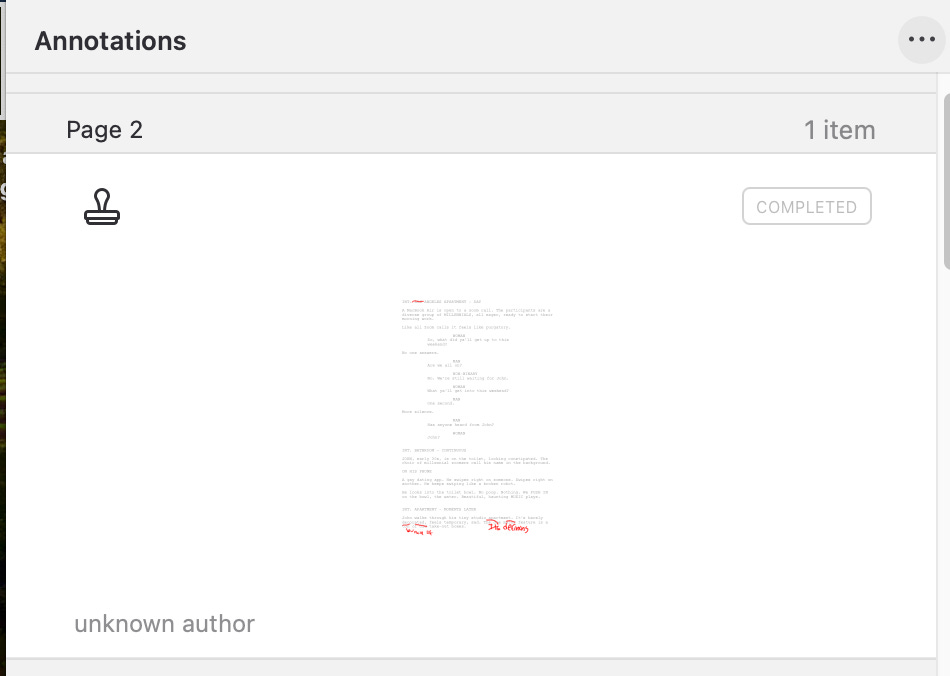Is this my favorite E-ink notebook?
A review of the Supernote Manta
I remember life before the internet. Or rather, before the “bad internet.” As a teenager, I wrote on my computer and never felt the compulsive need to check social media. But these days, woof. I feel like I’m in a fog. It’s why my millennial ass is super into tech minimalism.
I have a Kobo for reading e-ink books and stuff from the library, but I longed for an e-ink tablet that allowed me to revise hundreds of pages. I tried the Remarkable and tablets from Boox, but both had quirks I couldn’t live with. Yes, of course, I’ve used an iPad. But again, I’m trying to escape the ecosystem.
Enter the SuperNote Manta. A 10.7-inch E-Ink Device designed for writers.
First, this is the best writing “feel” of a tablet I’ve ever experienced. It doesn’t feel like plastic skating across glass. But closer to a pen on an actual pad of paper. I didn’t think this would be such a selling point until I began using it. It’s addicting.
PDF REVISING
This was the main reason I bought this device. It’s a feature that a lot of E-Ink tablets completely fumble. I want to be able to mark up a large PDF document and then pull those annotations onto my computer.
When I do this using SuperNote, I can select “Annotation summary” on my computer and view all of my annotations at once. From there, I just click on the page I want to see. (You can also make all your annotations appear red or blue.)
Other E-Ink Devices flatten your annotations, meaning you can’t quickly discern what pages you revised.
NOTEBOOK / IDEA GENERATION
Honestly, I was sold on the device based on the PDF functionality above. But the Manta became handy for another part of my writing process: idea generation.
I’m working on an outline for my next book, and I wondered if I could upload a PDF of said document to my SuperNote and create a “non-linear notebook”. A document where I could mark up pages but also create new ones.
Using the “template feature,” you can.
In the outline, there would be moments when I was struck with a new idea and wanted to write about it. I would insert a fresh page and go to town. Then, I would go back to the outline and create a clickable link to the new page.
For example, I might underline a word and say, “Some new thoughts on this.” I could then click on that and be sent to the page with new thoughts.
Another random feature I enjoyed is the star feature. If you draw a star anywhere on the document, it’ll create a bookmark that you can jump to later.
I used the star as a “RESEARCH THIS” annotation. Later, when I was near a book I was using to research, I could take out my Supernote and bounce around to the sections where I needed more information.
THE NEWS
Another thing I’m trying to cut back on is using my phone in front of my 4-year-old. Usually, when he’s watching something on TV, I find myself doomscrolling, reading news, or Substacks.
I thought that getting some news apps on this e-ink device would prevent me from clicking on social media, not only for my own sake but also for my young son. The last thing I want him to think is that smartphones are Gods that deserve all the attention in the world.
It requires some work, but it is possible to side-load apps on your Supernote. Meaning I was able to download the Substack app and various news apps.
The experience isn’t perfect. There are no page-forward and page-back buttons for this stuff. So, you have to scroll, which isn’t the best on E-ink. But it works well enough for short-form articles.
The other cool thing is that it’s a drawing pad! So, I can turn it into an activity when my 4-year-old looks over to see what I’m doing. I started a little notepad for him to draw things in. Like this:
ARE THERE CONS?
Yeah, dude. Of course. You thought there were no cons? What kind of world DO YOU LIVE IN?
It’s expensive. And you have to buy one of their ceramic-tipped pens. My favorite is the Lamy Safari Vista.
There’s a bit of e-ink ghosting sometimes. But that can quickly be resolved by refreshing the screen with a finger swipe.
The cover is only available in a very dull, sterile grey.
BUT—
There’s something magical about revising my new outline in this way. When I use it, a layer of noise vanishes from my mind. As I try to find more ways to get back to my pre-internet brain, I can’t help but fall in love with this device.